Understanding Employee Attendance in Indian Offices
In the context of Indian offices, employee attendance management is a crucial aspect that directly impacts payroll calculation and overall productivity. Unlike some global practices, Indian work culture incorporates a diverse set of leave types, national and regional holidays, as well as unique working hour patterns. It is important for HR professionals and office administrators to have a clear grasp of these nuances when setting up attendance tracking systems in Excel.
Common Leave Types in India
Indian companies generally offer a blend of different leave categories such as Casual Leave (CL), Sick Leave (SL), Privilege or Earned Leave (PL/EL), and sometimes Compensatory Offs (Comp-Off). Maternity and paternity leaves are also becoming increasingly standard, especially in larger organisations. Each type of leave has specific rules regarding eligibility, approval process, and encashment, which must be accounted for while managing attendance records.
Public Holidays and Regional Variations
India’s cultural diversity means offices observe a mix of national holidays like Republic Day, Independence Day, and Gandhi Jayanti, along with state-specific festivals such as Pongal in Tamil Nadu or Ganesh Chaturthi in Maharashtra. This makes holiday calendars highly localised. When calculating salaries or marking attendance in Excel sheets, it is vital to update these holidays accurately according to the region where your office operates.
Typical Working Hours in Indian Offices
The standard working week in most Indian private sector offices runs from Monday to Saturday, with Saturday often being a half-day or an alternate working day depending on company policy. Standard office hours usually range from 9:30 AM to 6:00 PM with a lunch break around 1:00 PM. However, IT companies and startups may follow flexible timing or hybrid work models post-pandemic. All these factors influence how attendance needs to be recorded and how salary calculations are structured within Excel templates for Indian workplaces.
2. Preparing Your Excel Workbook
To efficiently calculate employee attendance and salary in Indian offices, it’s essential to set up your Excel workbook systematically. Let’s walk through the step-by-step process to prepare your sheet, ensuring all necessary details are covered and aligned with typical Indian office requirements.
Step 1: Create a New Excel Sheet
Open Microsoft Excel and start with a fresh sheet. Save your file with an appropriate name, such as Employee_Attendance_Salary_2024.xlsx, for easy identification.
Step 2: Set Up Column Headers
Below is a sample structure of column headers you can use. These headers capture all the critical information needed for attendance tracking and salary calculation in Indian offices:
| Employee ID | Employee Name | Department | Designation | Date | Status (Present/Absent/Leave) | In Time | Out Time | Total Hours Worked | Remarks | Public Holiday |
|---|---|---|---|---|---|---|---|---|---|---|
| (Fill rows below with daily records for each employee) | ||||||||||
Step 3: Include Indian Public Holidays
Create a separate table or sheet listing public holidays commonly observed across India, such as Republic Day, Independence Day, Gandhi Jayanti, Diwali, Eid, Holi, etc. Here’s a sample format:
| Date | Holiday Name |
|---|---|
| 26-Jan-2024 | Republic Day |
| 15-Aug-2024 | Independence Day |
| 02-Oct-2024 | Gandhi Jayanti |
| (Add more as per state/local holidays) |
Step 4: Format Your Data for Easy Analysis
Select your data range and apply filters from the “Data” tab in Excel. This will help you quickly find attendance records or holiday information by employee or date.
Pro Tip: Use Data Validation for Consistency
Add drop-down lists for columns like “Status” using Data Validation (e.g., Present, Absent, Leave). This helps maintain uniformity and reduces manual errors while entering data.
With these steps completed, your Excel workbook is now ready to accurately record attendance and public holidays in an Indian work environment—making salary calculations much easier in the following steps.
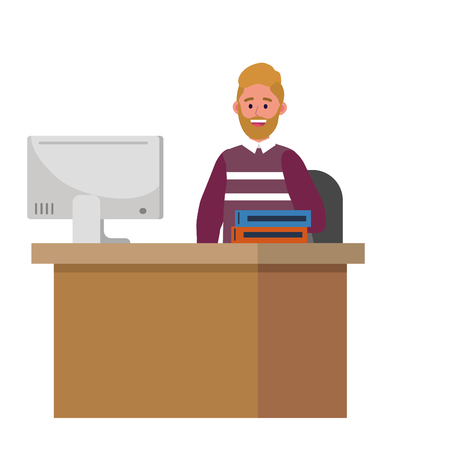
3. Marking & Calculating Attendance
Recording and managing employee attendance in Indian offices can be simplified using Excel, especially when you customise your sheet as per Indian HR practices. To begin with, create columns for each day of the month and rows for every employee. Use abbreviations like ‘P’ (Present), ‘A’ (Absent), ‘CL’ (Casual Leave), ‘SL’ (Sick Leave), and ‘PL’ (Privilege Leave), which are commonly recognised in Indian workplaces. For weekly offs, mark them as ‘WO’, and for half-days, use ‘HD’. This system helps you maintain clarity and consistency.
To make data entry easier, you can use Excel’s Data Validation feature to create a dropdown list for these attendance types. This prevents errors and ensures uniformity across the sheet. It’s also common in India to have Saturday as a half-day or a full day off—adjust your template accordingly to match your office policy.
For calculations, use COUNTIF formulas to tally each type of attendance for every employee over the month. For example, =COUNTIF(B2:AF2,”P”) gives total presents, while =COUNTIF(B2:AF2,”CL”) counts casual leaves. This approach works well even when handling different shift timings or departments.
If your office follows a specific rule for paid leaves or LOPs (Loss of Pay), ensure your Excel formula reflects this—for instance, automatically deducting salary after a fixed number of absences without leave approval. By following these steps, you’ll have a clear record that aligns with Indian HR norms and makes payroll calculation much more straightforward.
4. Salary Components & Payroll Structure in India
When calculating employee attendance and salary in Excel for Indian offices, understanding the various salary components and payroll structure is essential. Indian salary structures typically include several fixed and variable elements, each with its own calculation method and statutory requirements. Setting up these components correctly in your Excel sheet ensures accurate payroll processing and compliance with Indian labour laws.
Common Salary Components in India
| Component | Description | Typical % of CTC |
|---|---|---|
| Basic Salary | The core of the salary; all other allowances are based on this amount. | 35-50% |
| HRA (House Rent Allowance) | An allowance for employees living in rented accommodation; partially exempted from tax under certain conditions. | 40-50% of Basic (depending on city) |
| DA (Dearness Allowance) | Cost of living adjustment allowance paid to government employees and pensioners; private sector may offer as well. | 5-20% |
| Special Allowances | Any additional allowances such as transport, medical, or performance bonuses. | Varies as per company policy |
| Deductions (PF, ESI, PT) | Provident Fund, Employee State Insurance, Professional Tax deducted as per statutory norms. | Fixed or percentage-based as per law |
Structuring Payroll in Excel for Indian Offices
Create separate columns for each component: Basic, HRA, DA, Special Allowances, Gross Salary (sum of all components), and Deductions. Use Excel formulas to automatically calculate each value based on your organisation’s policy. For example:
- Basic Salary: =CTC * 40%
- HRA: =Basic * 40% (or 50% if metro city)
- DA: =Basic * 10%
- Gross Salary: =SUM(Basic,HRA,DA,Special Allowances)
- Deductions: Calculate PF as 12% of Basic, ESI as 0.75% of Gross (employee share), and so on.
- Net Pay: =Gross Salary – Total Deductions
This approach helps you maintain transparency and accuracy while reflecting authentic Indian payroll practices directly in Excel. It also simplifies monthly salary calculation after factoring in attendance data.
5. Calculating Salary Based on Attendance
In most Indian offices, salary calculation is closely tied to employee attendance records. To make this process easy and accurate in Excel, you can link your attendance data directly with the salary sheet. This not only saves time but also ensures transparency as per Indian HR standards.
Pro-rata Salary for Absences or Late Joinings
When an employee joins in the middle of a month or takes unpaid leaves, their salary needs to be calculated on a pro-rata basis. In Excel, you can use formulas to automatically adjust the monthly salary based on the number of days worked. For example, if an employee’s monthly CTC is ₹30,000 and they worked 20 out of 30 days, the formula =30000/30*20 will give the correct salary for that month. This method is widely accepted in Indian companies and helps maintain fairness for both the employer and the employee.
Deductions According to Indian Company Policies
Indian offices usually have specific policies regarding deductions for late comings, absenteeism, or short leaves. These deductions may include loss of pay (LOP) for unapproved absences, professional tax, or even half-day deductions for repeated late arrivals. In Excel, you can set up conditional formulas such as =IF(Absent_Days>0, Basic_Salary/Total_Working_Days*Absent_Days, 0) to automate these calculations. You can also create separate columns for different types of deductions as per your company’s rules.
Linking Attendance Sheet with Salary Sheet
The best practice is to maintain a master attendance sheet where each employee’s daily status (Present, Absent, Half Day, Leave) is recorded. Use lookup functions like VLOOKUP or XLOOKUP to pull relevant data into your salary sheet. This way, any updates in attendance are instantly reflected in the salary calculations, reducing manual errors and maintaining compliance with statutory requirements such as PF and ESI deductions.
Localised Example: Indian Context
Suppose Ramesh joined your Delhi office on 10th June and took 2 LOPs. If June has 30 working days and his basic salary is ₹24,000/month, his payable days will be 19 (joining from 10th to 30th minus 2 LOPs). The formula becomes =24000/30*19, ensuring that Ramesh gets paid accurately according to his actual working days – a common scenario in many Indian organisations.
By using these Excel techniques tailored for Indian offices, you can streamline payroll processes and ensure both compliance and clarity for employees and management alike.
6. Tips for Accuracy and Automation
Best Practices to Ensure Data Accuracy
In Indian offices, precise attendance and salary calculations are crucial for compliance and employee satisfaction. Double-check your master data—like employee names, IDs, joining dates, and bank details—to avoid mistakes. Maintain a consistent format for attendance entries (for example, using “P” for Present, “A” for Absent, “L” for Leave). Regularly reconcile your attendance sheets with biometric or manual registers to catch discrepancies early. Always lock finalized sheets to prevent accidental edits and use data validation features in Excel to restrict entry errors.
Using Excel Formulas for Quick Calculations
Excel offers powerful formulas that can save significant time for Indian SMEs. Use COUNTIF to tally presents or absents: =COUNTIF(B2:AF2,"P"). For salary calculation, apply the formula: =IF(Presents>=Working_Days*0.9,Full_Salary,Full_Salary/Working_Days*Presents)—adjusted as per your company’s leave policy. Leverage conditional formatting to highlight low attendance or potential payroll issues automatically.
Simple Automation Techniques
Automation is not just for big corporates—even small businesses in India can benefit. Record simple macros in Excel to automate repetitive tasks like month-end attendance updates or payslip generation. You can also use Excel’s built-in templates or create a VBA script to send reminders when data entry is pending. Consider linking multiple sheets—attendance, leave records, and salary—for seamless updates across your workbook without manual copying.
Localisation Tips for Indian Offices
Customise holiday lists as per state government notifications and central holidays; update them annually. Use drop-down menus in Excel (Data Validation) for entries like “Present”, “Half-Day”, “Leave Without Pay” to standardise inputs. If you have multilingual staff, consider keeping column headers in English and regional languages (like Hindi or Tamil) for better clarity.
Final Word
By following these practices tailored for Indian workplaces, you reduce manual errors and save valuable time each month. The right blend of accuracy checks and basic automation empowers even small HR teams to manage payroll confidently—and keeps employees happy with timely, error-free payments.


